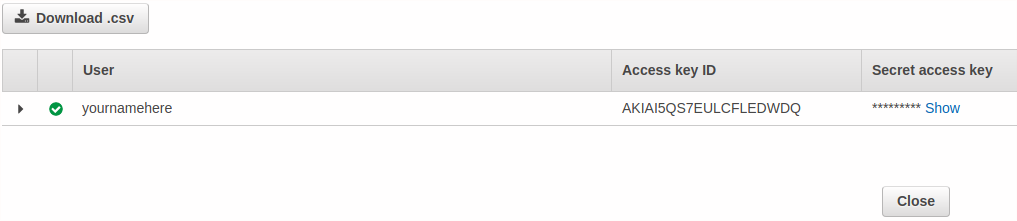Create an AWS IAM user
For most of my articles I’ll likely be working with AWS in some fashion. One of the first things needed is an IAM user in order to act upon our account wheter from the console or the cli. I already have one setup but I’ll quickly show you how to setup your own.
Requirements
- AWS Account - You’re on your own for setting up an account and logging into the console. I’m not doing an article on that.
- IAM user
Give the docs linked above in the requirements a read if you haven’t already and you’ll be better off.
Steps I’m going to cover
- Create an IAM user and get programmatic credentials
Let’s roll
Create an IAM user and get programmatic credentials
Before we can do anything with the command line we need credentials which means we need a user. Log into your AWS account with your root user and find the iam service. The easiest way is to search for iam and click on the link once it finds it.
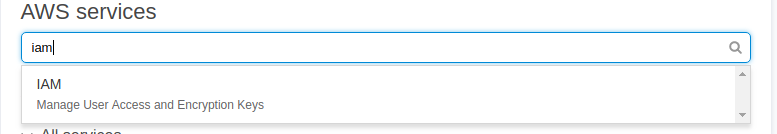
Once you’re in IAM click on users from the left menu, then click on the Add button:
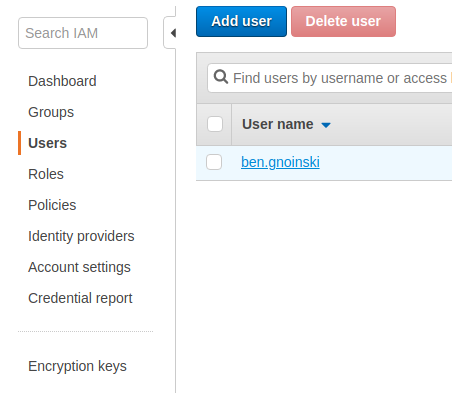
I just wanted to show you what characters you can’t use for your usernames.
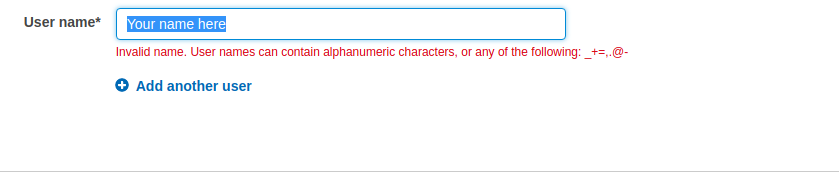
Select a reasonable name, and then make sure you checkmark the Programmatic access. If this is your first user you should also check AWS Management Console Access
- Best practice ~ Your root account should have 2FA (multi factor Authentication) enabled and then not used. Use a separate user for your day to day work.
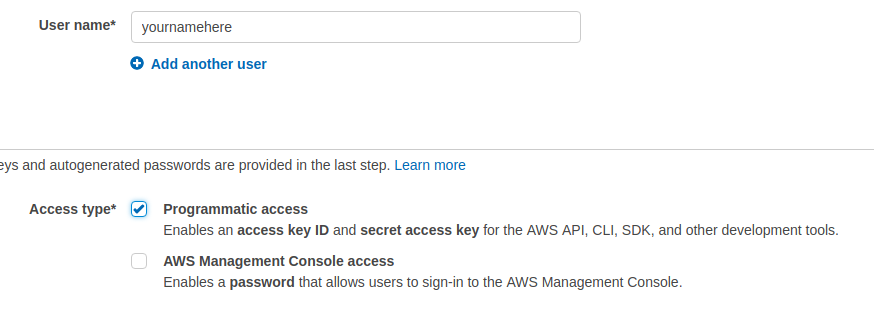
On the next screen we are going to select a policy to apply to our new user. If this is your first user, chances are you want the built in AdministratorAccess policy which gives you access to everything except billing. You can enable billing if you want by following these docs.
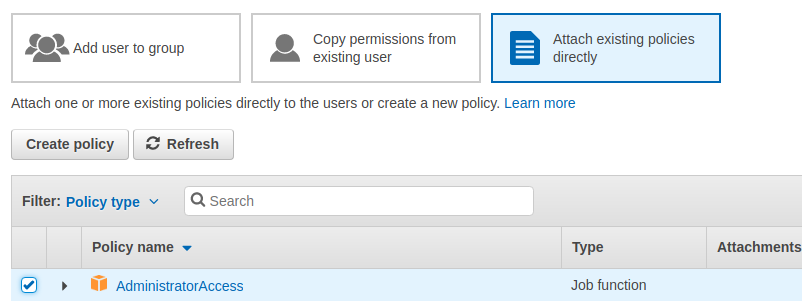
This is just the confirmation screen but figured I’d show it so that I’m not skipping any of the steps.
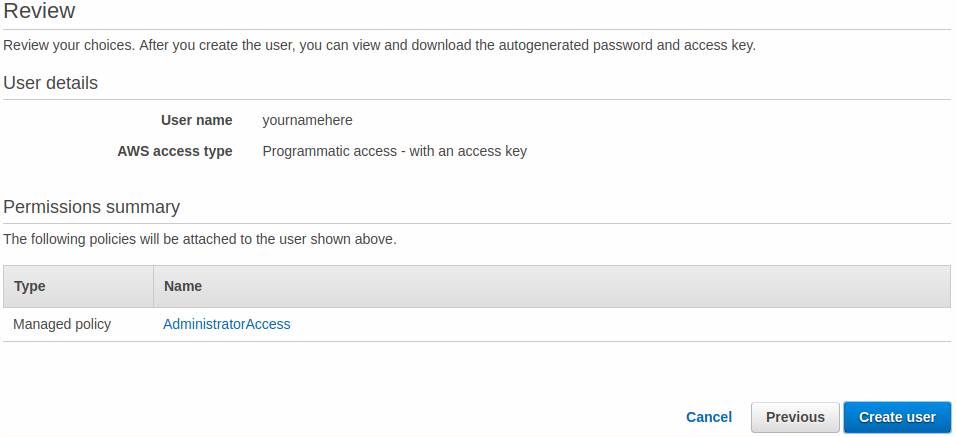
This is the info that we have been after all along the Access key ID and the Secret access key click on the show button and copy the key and paste it elsewherei, or click on the “Download .csv” button. Once you click on Close if you have not copied or downloaded your key, it’s gone. There is no way to recover it. You would be required to generate a new key at that point.
adf